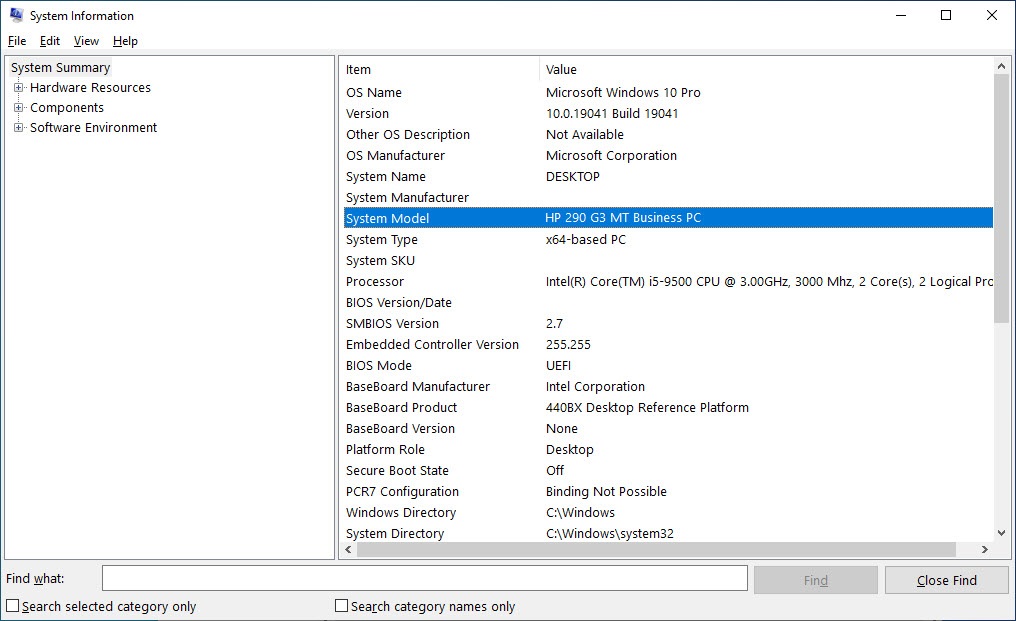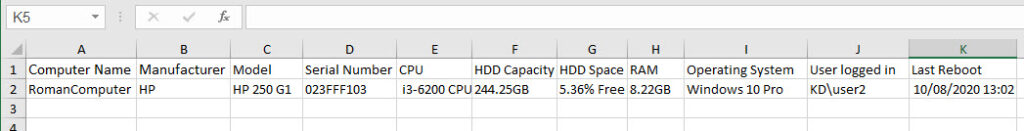יצוא סריאל ודגם של מחשבים
הנהלת האתר לא תישא באחריות לכל נזק שייגרם מעבודה לפי מדריך זה. המשתמש נושא באחריות הבלעדית לכל שינוי ועבודה שבוצעה. אין לראות בדברים משום המלצה.
אם אתם מחפשים להוציא מספר סריאלי (סידורי) ודגם של מחשבים ברשת, ולייצא אותם לקובץ אקסל- המדריך הזה בשבילכם.
תוכן העניינים
מציאת דגם/סריאל מחשב במחשב מקומי
במחשב מקומי ניגש אל חלונית ה-Run ונקליד msinfo32 ואנטר:
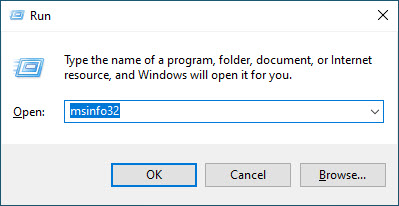
התוצאה:
הוצאת דגם/סריאל דרך CMD
למציאת דגם במחשב המקומי פקודת CMD היא:
C:\>wmic csproduct get name Name HP 290 G3 MT Business PC
כדי להציג את המספר הסריאלי במחשב מקומי:
C:\>wmic bios get serialnumber SerialNumber 005223625006
מציאת דגם/סריאל דרך PowerShell
כדי למצוא את הסריאל דרך PS יש להשתמש בפקודה הבאה:
PS C:\> get-ciminstance win32_bios | format-list serialnumber SerialNumber : 005223625006
הצגת סריאל ממחשב מרוחק
כדי להציג את הסריאל ממחשב מרוחק ברשת שלנו (לשנות את davidcomputer אל שם המחשב הרצוי):
PS C:\> Get-WMIObject Win32_Bios -ComputerName davidcomputer | Select-Object SerialNumber SerialNumber ------------ 005223625006
הצגת נתונים נוספים
על מנת להציג את הדגם והסריאל (יחד עם עוד נתונים מעניינים נוספים) של מחשבים אחרים ברשת, יש להשתמש בפקודה הבאה:
$ArrComputers = ".", "davidcomputer", "yakovcomputer"
#Specify the list of PC names in the line above. "." means local system
Clear-Host
foreach ($Computer in $ArrComputers)
{
$computerSystem = get-wmiobject Win32_ComputerSystem -Computer $Computer
$computerBIOS = get-wmiobject Win32_BIOS -Computer $Computer
$computerOS = get-wmiobject Win32_OperatingSystem -Computer $Computer
$computerCPU = get-wmiobject Win32_Processor -Computer $Computer
$computerHDD = Get-WmiObject Win32_LogicalDisk -ComputerName $Computer -Filter drivetype=3
write-host "System Information for: " $computerSystem.Name -BackgroundColor DarkCyan
"-------------------------------------------------------"
"Manufacturer: " + $computerSystem.Manufacturer
"Model: " + $computerSystem.Model
"Serial Number: " + $computerBIOS.SerialNumber
"CPU: " + $computerCPU.Name
"HDD Capacity: " + "{0:N2}" -f ($computerHDD.Size/1GB) + "GB"
"HDD Space: " + "{0:P2}" -f ($computerHDD.FreeSpace/$computerHDD.Size) + " Free (" + "{0:N2}" -f ($computerHDD.FreeSpace/1GB) + "GB)"
"RAM: " + "{0:N2}" -f ($computerSystem.TotalPhysicalMemory/1GB) + "GB"
"Operating System: " + $computerOS.caption + ", Service Pack: " + $computerOS.ServicePackMajorVersion
"User logged In: " + $computerSystem.UserName
"Last Reboot: " + $computerOS.ConvertToDateTime($computerOS.LastBootUpTime)
""
"-------------------------------------------------------"
}
התוצאה:
PS C:\> foreach ($Computer in $ArrComputers)
>> {
>> $computerSystem = get-wmiobject Win32_ComputerSystem -Computer $Computer
>> $computerBIOS = get-wmiobject Win32_BIOS -Computer $Computer
>> $computerOS = get-wmiobject Win32_OperatingSystem -Computer $Computer
>> $computerCPU = get-wmiobject Win32_Processor -Computer $Computer
>> $computerHDD = Get-WmiObject Win32_LogicalDisk -ComputerName $Computer -Filter drivetype=3
>> write-host "System Information for: " $computerSystem.Name -BackgroundColor DarkCyan
>> "-------------------------------------------------------"
>> "Manufacturer: " + $computerSystem.Manufacturer
>> "Model: " + $computerSystem.Model
>> "Serial Number: " + $computerBIOS.SerialNumber
>> "CPU: " + $computerCPU.Name
>> "HDD Capacity: " + "{0:N2}" -f ($computerHDD.Size/1GB) + "GB"
>> "HDD Space: " + "{0:P2}" -f ($computerHDD.FreeSpace/$computerHDD.Size) + " Free (" + "{0:N2}" -f ($computerHDD.FreeSpace/1GB) + "GB)"
>> "RAM: " + "{0:N2}" -f ($computerSystem.TotalPhysicalMemory/1GB) + "GB"
>> "Operating System: " + $computerOS.caption + ", Service Pack: " + $computerOS.ServicePackMajorVersion
>> "User logged In: " + $computerSystem.UserName
>> "Last Reboot: " + $computerOS.ConvertToDateTime($computerOS.LastBootUpTime)
>> ""
>> "-------------------------------------------------------"
>> }
System Information for: DavidComputer
-------------------------------------------------------
Manufacturer: HP
Model: HP 290 G3 MT Business PC
Serial Number: 005223625006
CPU: Intel(R) Core(TM) i5-9500 CPU @ 3.00GHz
HDD Capacity: 237.87GB
HDD Space: 2.36% Free (5.62GB)
RAM: 15.86GB
Operating System: Microsoft Windows 10 Pro, Service Pack: 0
User logged In: KD\david
Last Reboot: 10/10/2020 16:08:50
-------------------------------------------------------
System Information for: YakovComputer
-------------------------------------------------------
Manufacturer: HP
Model: HP 250 G1
Serial Number: 023FFF103
CPU: Intel(R) Core(TM) i3-6200 CPU @ 3.00GHz
HDD Capacity: 244.25GB
HDD Space: 5.36% Free (8.32GB)
RAM: 8.22GB
Operating System: Microsoft Windows 10 Pro, Service Pack: 0
User logged In: KD\user2
Last Reboot: 10/08/2020 13:02:00
-------------------------------------------------------
PS C:\>
ייצוא הנתונים לקובץ CSV
כדי לייצא את הנתונים לקובץ CSV מסודר יש להשתמש בפקודה הבאה:
Get-Content c:\list.txt | foreach
{
$computerSystem = Get-WmiObject Win32_ComputerSystem -Computer $_
$computerBIOS = Get-WmiObject Win32_BIOS -Computer $_
$computerOS = Get-WmiObject Win32_OperatingSystem -Computer $_
$computerCPU = Get-WmiObject Win32_Processor -Computer $_
$computerHDD = Get-WmiObject Win32_LogicalDisk -ComputerName $_ -Filter drivetype=3
New-Object PSObject -Property @{
"Manufacturer" = $computerSystem.Manufacturer
"Model" = $computerSystem.Model
"Serial Number" = $computerBIOS.SerialNumber
"CPU" = $computerCPU.Name
"HDD Capacity" = ("{0:N2}" -f ($($computerHDD|measure Size -sum).Sum/1GB) + "GB")
"HDD Space" = ("{0:P2}" -f ($($computerHDD|measure FreeSpace -sum).Sum/$($computerHDD|measure Size -sum).Sum) + " Free (" + "{0:N2}" -f ($($computerHDD|measure FreeSpace -sum).Sum/1GB) + "GB)")
"RAM" = ("{0:N2}" -f ($computerSystem.TotalPhysicalMemory/1GB) + "GB")
"Operating System" = ($computerOS.caption + ", Service Pack: " + $computerOS.ServicePackMajorVersion)
"User logged In" = $computerSystem.UserName
"Last Reboot" = $computerOS.ConvertToDateTime($computerOS.LastBootUpTime)
}
} | Export-Csv c:\temp\list.csv -NoTypeInformation
התוצאה: