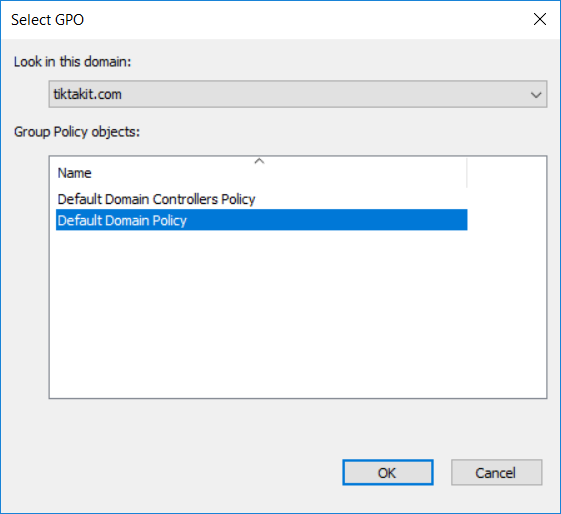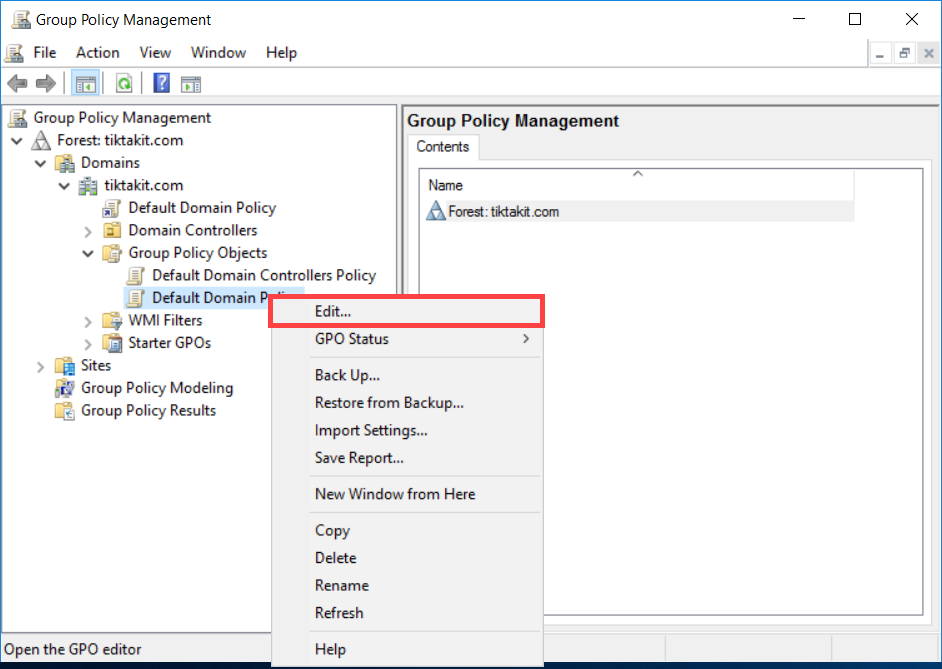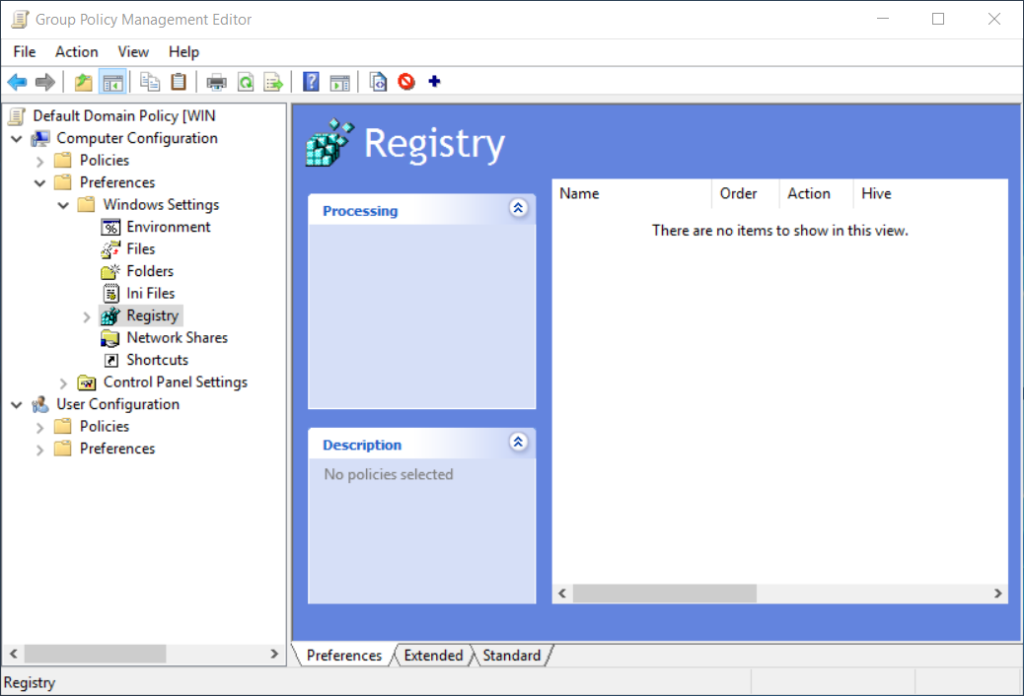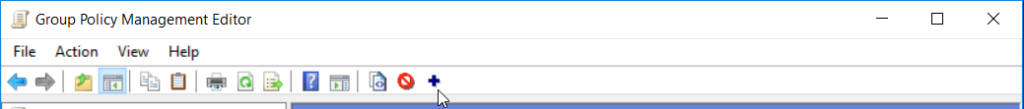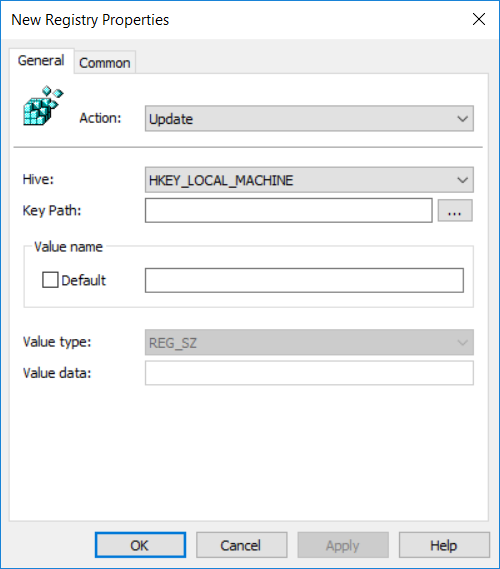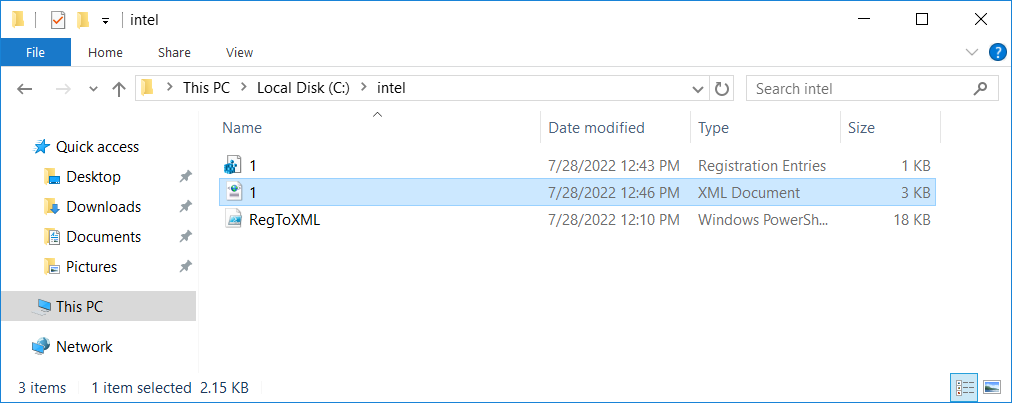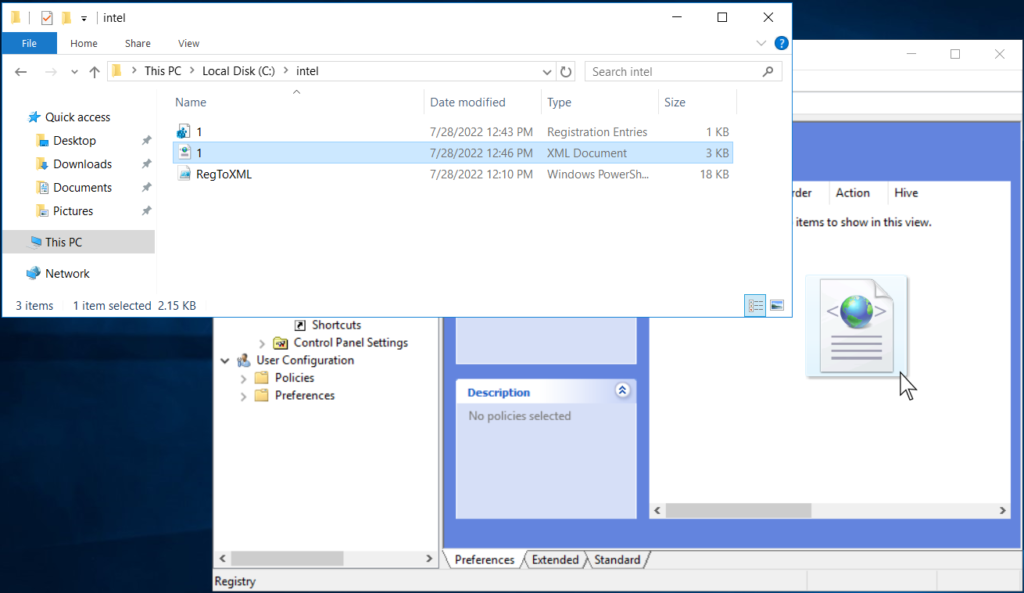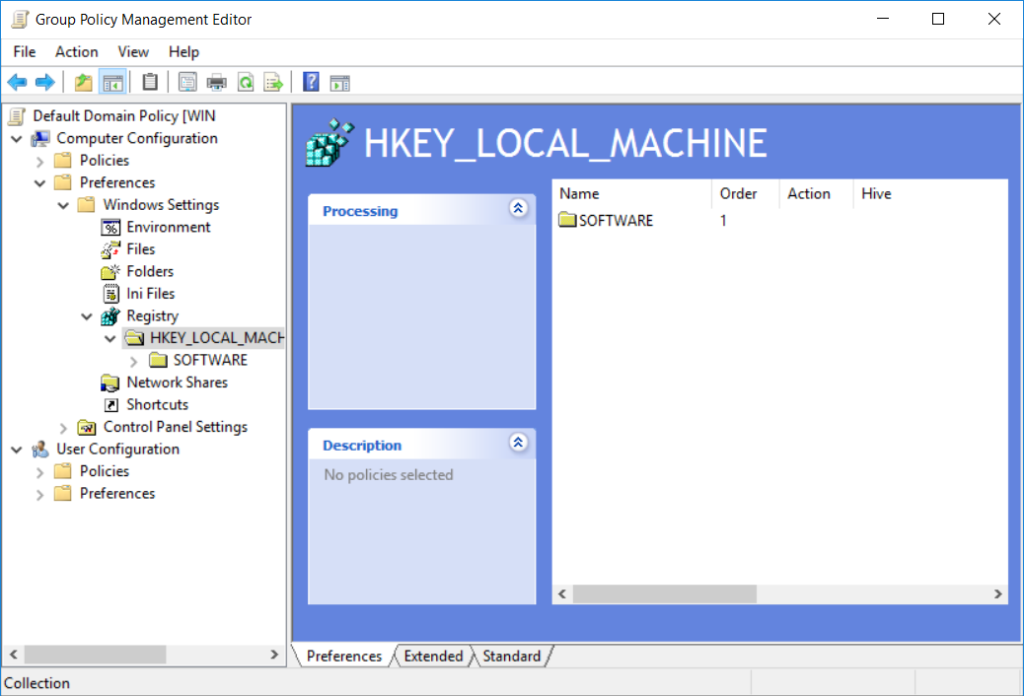הפצת Registry ב-GPO
הנהלת האתר לא תישא באחריות לכל נזק שייגרם מעבודה לפי מדריך זה. המשתמש נושא באחריות הבלעדית לכל שינוי ועבודה שבוצעה. אין לראות בדברים משום המלצה.
צריכים להפיץ ערך ברגיסטרי לכל המחשבים בדומיין? כך תעשו זאת
תוכן העניינים
סמפטום
ישנן תקלות שחוזרות על עצמן לאחר כל logoff ו-logon. במקום להגדיר סקריפט שירוץ על העמדה ברמת משתמש, מומלץ להכניס הפצת ערך ברגיסטרי מצד השרת ברמת המחשב. איך זה מתבצע?
הוספת ערך ב-Registry ב-GPO באופן ידני
לאחר שפתחנו את הפוליסי שלנו:
ניגש ב-GPO אל הנתיב:
להוספת Registry ניתן ללחוץ על כפתור הפלוס:
וכאן ניתן להגדיר היכן למקם את הערך, מה יהיה שמו, ואיזה ערך לתת לו:
המרת והעתקת קובץ Reg מוכן ל-GPO באמצעות Powershell
שיטה נחמדה יותר היא להעתיק את קובץ ה-REG לחלונית ה-GPO.
מתי נשתמש בה? כאשר נרצה לבצע Export משרת אחד ולאחר מכן Import לשרת אחר.
אם ננסה להעתיק את קובץ ה-REG כמות שהוא- זה לא יתאפשר.
על מנת להכניס את קובץ ה-REG, יש צורך להמיר אותו קודם כל לקובץ XML.
ההמרה נעשית באמצעות שימוש בסקריפט Powershell הבא:
<# Added by Michael Pietroforte #>
Param(
[Parameter(Mandatory=$True)][string]$regPath,
[Parameter(Mandatory=$True)][string]$xmlPath
)
<#
Orginal script by Malcolm McCaffery
More info at the http://chentiangemalc.wordpress.com/2014/07/02/importing-reg-files-into-group-policy-preferences/
#>
function Convert-RegEscapeCodes
{
Param(
[Parameter(Position=1)][string]$regstring)
return $regstring.Replace("\\","\").Replace('\"','"')
}
function Convert-Reg2Xml
{
Param(
[Parameter(Mandatory=$True)][string]$regPath,
[Parameter(Mandatory=$True)][string]$xmlPath
)
$clsidCollection = "{53B533F5-224C-47e3-B01B-CA3B3F3FF4BF}"
$clsidRegistry = "{9CD4B2F4-923D-47f5-A062-E897DD1DAD50}"
$settings = New-Object System.Xml.XmlWriterSettings
$settings.Indent=$True
$settings.Encoding = [System.Text.Encoding]::UTF8
$xml = [System.Xml.XmlWriter]::Create($xmlPath,$settings)
$descr = "Imported Reg File"
$action = "U"
$unicoder = New-Object System.Text.UnicodeEncoding
$lastHive="";
$lastKey="";
write-host $regPath
$sr=New-Object System.IO.StreamReader($regPath)
$lastHive=""
$lastKey=""
$collectionCount=0
while (!$sr.EndOfStream)
{
$line = $sr.ReadLine()
if ($line.StartsWith("["))
{
$currentHive=$line.Substring(1,$line.IndexOf("\")-1)
$currentKey=$line.Substring($line.IndexOf("\")+1,$line.Length-$line.IndexOf("\")-2)
if ($lastHive -eq "")
{
$xml.WriteStartElement("Collection")
$xml.WriteAttributeString("clsid",$clsidCollection)
$xml.WriteAttributeString("name",$currentHive)
$collectionCount++
ForEach ($key in $currentKey.Split('\'))
{
$xml.WriteStartElement("Collection")
$xml.WriteAttributeString("clsid",$clsidCollection)
$xml.WriteAttributeString("name",$key)
$collectionCount++
}
}
else
{
# hives don't match - settings.xml doesn't support this!
if ($currentHive -ne $lastHive)
{
# invalid - settings.xml only supports one HIVE type per file
Throw "Reg file format is not supported by settings .XML. Please use only $currentHive or $lastHive per XML file"
return
}
else
{
# going up a key
if ($currentKey.StartsWith($lastKey + "\"))
{
$newKey=$currentKey.Substring($lastKey.Length+1)
ForEach ($key in $newKey.Split('\'))
{
$xml.WriteStartElement("Collection")
$xml.WriteAttributeString("clsid",$clsidCollection)
$xml.WriteAttributeString("name",$key)
$collectionCount++
}
}
else
{
# funky logic to handle change in key path
# maybe this logic even works :)
$currentKeySplit=$currentKey.Split('\')
$lastKeySplit=$lastKey.Split('\')
$match=$true
$i=-1
while ($match)
{
$i++
if ($i -ge $currentKeySplit.Length -or $i -ge $lastKeySplit.Length)
{
$match=$false
}
else
{
if ($currentKeySplit[$i] -ne $lastKeySplit[$i]) { $match=$false }
}
}
for ($x=$lastKeySplit.Length;$x -gt $i;$x--)
{
$xml.WriteEndElement()
$collectionCount--
}
for ($x=$i;$x -lt $currentKeySplit.Length;$x++)
{
$xml.WriteStartElement("Collection")
$xml.WriteAttributeString("clsid",$clsidCollection)
$xml.WriteAttributeString("name",$currentKeySplit[$x])
$collectionCount++
}
}
}
}
$lastHive=$currentHive
$lastKey=$currentKey
}
else
{
if ($line.Contains("="))
{
$regType=[Microsoft.Win32.RegistryValueKind]::Unknown
# detect registry type
if ($line.StartsWith("@=") -or $line.Contains('"="')) { $regType=[Microsoft.Win32.RegistryValueKind]::String }
if ($line.Contains("=hex:")) { $regType=[Microsoft.Win32.RegistryValueKind]::Binary }
if ($line.Contains("=dword:")) { $regType=[Microsoft.Win32.RegistryValueKind]::DWord }
if ($line.Contains("=hex(7):")) { $regType=[Microsoft.Win32.RegistryValueKind]::MultiString }
if ($line.Contains("=hex(2):")) { $regType=[Microsoft.Win32.RegistryValueKind]::ExpandString }
if ($line.Contains("=hex(b):")) { $regType=[Microsoft.Win32.RegistryValueKind]::QWord }
switch ($regType)
{
# *** PROCESS REG_SZ
([Microsoft.Win32.RegistryValueKind]::String)
{
$default="0"
if ($line.StartsWith("@="))
{
$valueName=""
$value=$line.Substring(3,$line.Length-4)
"Name = '$valueName' Value = '$value'"
$default="1"
}
else
{
$i = $line.IndexOf('"="')
$valueName=Convert-RegEscapeCodes $line.Substring(1,$i-1)
$value=Convert-RegEscapeCodes $line.Substring($i+3,$line.Length-$i-4)
"Name = '$valueName' Value = '$value'"
}
$xml.WriteStartElement("Registry")
$xml.WriteAttributeString("clsid",$clsidRegistry)
$xml.WriteAttributeString("name",$valueName)
$xml.WriteAttributeString("descr",$descr)
$xml.WriteAttributeString("image","7")
$xml.WriteStartElement("Properties")
$xml.WriteAttributeString("action",$action)
$xml.WriteAttributeString("hive",$currentHive)
$xml.WriteAttributeString("key",$currentKey)
$xml.WriteattributeString("name",$valueName)
$xml.WriteattributeString("default",$default)
$xml.WriteattributeString("type","REG_SZ")
$xml.WriteattributeString("displayDecimal","0")
$xml.WriteAttributeString("value",$value)
$xml.WriteEndElement()
$xml.WriteEndElement()
}
# *** PROCESS REG_BINARY
([Microsoft.Win32.RegistryValueKind]::Binary)
{
# read binary key to end
while ($line.EndsWith("\"))
{
$line=$line.Substring(0,$line.Length-1)+$sr.ReadLine().Trim()
}
$i = $line.IndexOf('"=hex:')
$valueName=Convert-RegEscapeCodes $line.Substring(1,$i-1)
$value=$line.Substring($i+6).Replace(",","")
"Name = '$valueName' Value = '$value'"
# build XML
$xml.WriteStartElement("Registry")
$xml.WriteAttributeString("clsid",$clsidRegistry)
$xml.WriteAttributeString("name",$valueName)
$xml.WriteAttributeString("descr",$descr)
$xml.WriteAttributeString("image","17")
$xml.WriteStartElement("Properties")
$xml.WriteAttributeString("action",$action)
$xml.WriteAttributeString("hive",$currentHive)
$xml.WriteAttributeString("key",$currentKey)
$xml.WriteattributeString("name",$valueName)
$xml.WriteattributeString("default","0")
$xml.WriteattributeString("type","REG_BINARY")
$xml.WriteattributeString("displayDecimal","0")
$xml.WriteAttributeString("value",$value)
$xml.WriteEndElement()
$xml.WriteEndElement()
}
# *** PROCESS REG_DWORD
([Microsoft.Win32.RegistryValueKind]::DWord)
{
$i = $line.IndexOf('"=dword:')
$valueName=Convert-RegEscapeCodes $line.Substring(1,$i-1)
$value=$line.Substring($i+8).ToUpper()
"Name = '$valueName' Value = '$value'"
# build XML
$xml.WriteStartElement("Registry")
$xml.WriteAttributeString("clsid",$clsidRegistry)
$xml.WriteAttributeString("name",$valueName)
$xml.WriteAttributeString("descr",$descr)
$xml.WriteAttributeString("image","17")
$xml.WriteStartElement("Properties")
$xml.WriteAttributeString("action",$action)
$xml.WriteAttributeString("hive",$currentHive)
$xml.WriteAttributeString("key",$currentKey)
$xml.WriteattributeString("name",$valueName)
$xml.WriteattributeString("default","0")
$xml.WriteattributeString("type","REG_DWORD")
$xml.WriteattributeString("displayDecimal","0")
$xml.WriteAttributeString("value",$value)
$xml.WriteEndElement()
$xml.WriteEndElement()
}
# *** PROCESS REG_QWORD
([Microsoft.Win32.RegistryValueKind]::QWord)
{
$i = $line.IndexOf('"=hex(b):')
$valueName=Convert-RegEscapeCodes $line.Substring(1,$i-1)
$tempValue=$line.Substring($i+9).Replace(",","").ToUpper()
$value=""
# unreverse QWORD for settings.xml format
for ($i = $tempValue.Length -2;$i -gt 0;$i-=2)
{
$value+=$tempValue.Substring($i,2)
}
"Name = '$valueName' Value = '$value'"
# build XML
$xml.WriteStartElement("Registry")
$xml.WriteAttributeString("clsid",$clsidRegistry)
$xml.WriteAttributeString("name",$valueName)
$xml.WriteAttributeString("descr",$descr)
$xml.WriteAttributeString("image","17")
$xml.WriteStartElement("Properties")
$xml.WriteAttributeString("action",$action)
$xml.WriteAttributeString("hive",$currentHive)
$xml.WriteAttributeString("key",$currentKey)
$xml.WriteattributeString("name",$valueName)
$xml.WriteattributeString("default","0")
$xml.WriteattributeString("type","REG_QWORD")
$xml.WriteattributeString("displayDecimal","0")
$xml.WriteAttributeString("value",$value)
$xml.WriteEndElement()
$xml.WriteEndElement()
}
# *** PROESS REG_MULTI_MZ
([Microsoft.Win32.RegistryValueKind]::MultiString)
{
# read binary key to end
while ($line.EndsWith("\"))
{
$line=$line.Substring(0,$line.Length-1)+$sr.ReadLine().Trim()
}
# read hex codes
$i = $line.IndexOf('"=hex(7):')
$valueName=Convert-RegEscapeCodes $line.Substring(1,$i-1)
$value=$line.Substring($i+9).Replace(",","")
# convert hex codes to binary array
$byteLength=$value.Length/2
$byte = New-Object Byte[] $byteLength
$x=0
for ($i=0;$i -lt $value.Length;$i+=2)
{
$byte[$x]="0x" + $value.Substring($i,2)
$x++
}
# convert binary array to unicode string
$value=$unicoder.GetString($byte)
# retrieve multi values
$values=$value.Replace("`0`0","").Split("`0")
"Name = '$valueName'"
# build XML
$xml.WriteStartElement("Registry")
$xml.WriteAttributeString("clsid",$clsidRegistry)
$xml.WriteAttributeString("name",$valueName)
$xml.WriteAttributeString("descr",$descr)
$xml.WriteAttributeString("image","7")
$xml.WriteStartElement("Properties")
$xml.WriteAttributeString("action",$action)
$xml.WriteAttributeString("hive",$currentHive)
$xml.WriteAttributeString("key",$currentKey)
$xml.WriteattributeString("name",$valueName)
$xml.WriteattributeString("default","0")
$xml.WriteattributeString("type","REG_MULTI_SZ")
$xml.WriteattributeString("displayDecimal","0")
$xml.WriteAttributeString("value",$value.Replace("`0"," "))
$x=1
$xml.WriteStartElement("Values")
ForEach ($value in $values)
{
$xml.WriteStartElement("Value")
$xml.WriteString($value)
"Value $x = '$value'"
$xml.WriteEndElement()
}
$xml.WriteEndElement()
$xml.WriteEndElement()
$xml.WriteEndElement()
}
([Microsoft.Win32.RegistryValueKind]::ExpandString)
{
# read binary key to end
while ($line.EndsWith("\"))
{
$line=$line.Substring(0,$line.Length-1)+$sr.ReadLine().Trim()
}
# read hex codes
$i = $line.IndexOf('"=hex(2):')
$valueName=Convert-RegEscapeCodes $line.Substring(1,$i-1)
$value=$line.Substring($i+9).Replace(",","")
# convert hex codes to binary array
$byteLength=$value.Length/2
$byte = New-Object Byte[] $byteLength
$x=0
for ($i=0;$i -lt $value.Length;$i+=2)
{
$byte[$x]="0x" + $value.Substring($i,2)
$x++
}
# convert binary array to unicode string
$value=$unicoder.GetString($byte).Replace("`0","")
"Name = '$valueName' Value = '$value'"
$xml.WriteStartElement("Registry")
$xml.WriteAttributeString("clsid",$clsidRegistry)
$xml.WriteAttributeString("name",$valueName)
$xml.WriteAttributeString("descr",$descr)
$xml.WriteAttributeString("image","7")
$xml.WriteStartElement("Properties")
$xml.WriteAttributeString("action",$action)
$xml.WriteAttributeString("hive",$currentHive)
$xml.WriteAttributeString("key",$currentKey)
$xml.WriteattributeString("name",$valueName)
$xml.WriteattributeString("default",$default)
$xml.WriteattributeString("type","REG_EXPAND_SZ")
$xml.WriteattributeString("displayDecimal","0")
$xml.WriteAttributeString("value",$value)
$xml.WriteEndElement()
$xml.WriteEndElement()
}
}
}
}
}
$sr.Close()
while ($collectionCount -gt 0)
{
$xml.WriteEndElement()
$collectionCount--
}
$xml.Close()
}
<# Replaced by Michael Pietroforte
Convert-Reg2Xml -regPath "C:\support\ReceiverCSTRegUpx64.reg" -xmlPath C:\support\Citrix.xml #>
Convert-Reg2Xml -regPath $regPath -xmlPath $xmlPath
המרת קובץ Reg לקובץ XML
מורידים את הסקריפט המצורף, מריצים אותו בעזרת PowerShell כאדמין (הסקריפט עצמו הוא בסיומת ps1).
נכניס בשורה הראשונה את הנתיב המלא לקובץ reg, למשל:
c:\intel\1.reg
בשורה השניה נכתוב את המיקום המלא כולל הסיומת xml לנתיב שאליו נרצה לייצא את הקובץ, למשל:
c:\intel\1.xml
לאחר מכן הסקריפט יצור לנו קובץ xml עם השם שנתנו לו.
זה נראה כך:
PS C:\intel> .\RegToXML.ps1 cmdlet RegToXML.ps1 at command pipeline position 1 Supply values for the following parameters: regPath: C:\intel\1.reg xmlPath: c:\intel\1.xml C:\intel\1.reg Name = 'DisableLocationScripting' Value = '00000001' Name = 'DisableWindowsLocationProvider' Value = '00000001' Name = 'DisableLocation' Value = '00000001' Name = 'DisableSensors' Value = '00000001' PS C:\intel>
בסיום יופיע לנו קובץ XML במיקום שהגדרנו:
יש לי קובץ XML מה עושים כעת?
כעת גוררים (או נעתיק ונדביק) את קובץ ה-XML אל חלונית ה-Registry ב-GPO:
כאן תוקפץ החלונית הבאה בה נלחץ על אישור:
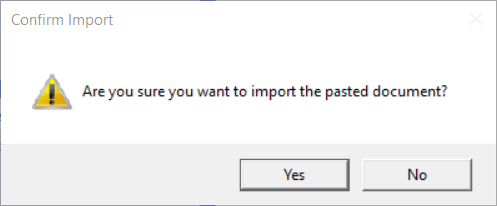
נוכל לראות כעת שהקובץ נטען לתוך הרגיסטרי ב-GPO:
חשוב מאוד! החלת ה-GPO על השרת הרצוי
כעת נותר רק לקשר את ה-GPO לשרת שלנו:
נבחר את ה-GPO הרצוי ונאשר: