צפייה בתוצאות GPO
הנהלת האתר לא תישא באחריות לכל נזק שייגרם מעבודה לפי מדריך זה. המשתמש נושא באחריות הבלעדית לכל שינוי ועבודה שבוצעה. אין לראות בדברים משום המלצה.
אם ברצונכם לצפות בתוצאות GPO של שרת עקבו אחרי המדריך הבא
תוכן העניינים
מתחילים
את הפעולות הבאות נבצע מתוך חלונית ה-cmd
על מנת לצפות בכל תוצאות ה-GPO של מכונה:
gpresult /r
התוצאה:
C:\Users\admin>gpresult /r
Microsoft (R) Windows (R) Operating System Group Policy Result tool v2.0
c 2013 Microsoft Corporation. All rights reserved.
Created on 03/21/2022 at 12:37:53
RSOP data for CONTOSO\admin on CONTOSOSRV : Logging Mode
------------------------------------------------------------
OS Configuration: Primary Domain Controller
OS Version: 6.3.9600
Site Name: Default-First-Site-Name
Roaming Profile: N/A
Local Profile: C:\Users\admin
Connected over a slow link?: No
COMPUTER SETTINGS
------------------
CN=CONTOSOSRV,OU=Domain Controllers,DC=CONTOSO,DC=local
Last time Group Policy was applied: 03/21/2022 at 12:34:46
Group Policy was applied from: CONTOSOSRV.CONTOSO.local
Group Policy slow link threshold: 500 kbps
Domain Name: CONTOSO
Domain Type: Windows 2008 or later
Applied Group Policy Objects
-----------------------------
Default Domain Policy
Windows Update
Default Domain Controllers Policy
Local Group Policy
The computer is a part of the following security groups
-------------------------------------------------------
BUILTIN\Administrators
Everyone
Certificate Service DCOM Access
BUILTIN\Users
BUILTIN\Pre-Windows 2000 Compatible Access
Windows Authorization Access Group
NT AUTHORITY\NETWORK
NT AUTHORITY\Authenticated Users
This Organization
CONTOSOSRV$
Domain Controllers
NT AUTHORITY\ENTERPRISE DOMAIN CONTROLLERS
Authentication authority asserted identity
Cert Publishers
Denied RODC Password Replication Group
System Mandatory Level
USER SETTINGS
--------------
CN=admin,CN=Users,DC=CONTOSO,DC=local
Last time Group Policy was applied: 03/21/2022 at 11:57:07
Group Policy was applied from: CONTOSOSRV.CONTOSO.local
Group Policy slow link threshold: 500 kbps
Domain Name: CONTOSO
Domain Type: Windows 2008 or later
Applied Group Policy Objects
-----------------------------
Map_Drive
The following GPOs were not applied because they were filtered out
-------------------------------------------------------------------
Local Group Policy
Filtering: Not Applied (Empty)
The user is a part of the following security groups
---------------------------------------------------
Domain Users
Everyone
BUILTIN\Administrators
BUILTIN\Users
Certificate Service DCOM Access
BUILTIN\Pre-Windows 2000 Compatible Access
REMOTE INTERACTIVE LOGON
NT AUTHORITY\INTERACTIVE
NT AUTHORITY\Authenticated Users
This Organization
LOCAL
Domain Admins
WseAllowShareAccess
WseAllowComputerAccess
WseAllowDashboardAccess
WseAllowAddInAccess
WseRemoteWebAccessUsers
WseRemoteAccessUsers
WseAllowMediaAccess
WseAllowHomePageLinks
WseAlertAdministrators
Enterprise Admins
Map_Handasa
Schema Admins
Authentication authority asserted identity
Denied RODC Password Replication Group
High Mandatory Level
מה שנוגע לנו זה כמובן החלק הזה:
USER SETTINGS
--------------
CN=admin,CN=Users,DC=CONTOSO,DC=local
Last time Group Policy was applied: 03/21/2022 at 11:57:07
Group Policy was applied from: CONTOSOSRV.CONTOSO.local
Group Policy slow link threshold: 500 kbps
Domain Name: CONTOSO
Domain Type: Windows 2008 or later
צפיה בתוצאות GPO של אובייקט
על מנת לצפות בנתוני GPO של משתמש מסוים יש להקליד (אשר user הוא שם המשתמש הדומייני):
gpresult /r /scope:user
על מנת לצפות בנתוני GPO של מחשב מסוים יש להקליד (אשר computer הוא שם המשתמש הדומייני):
gpresult /r /scope:computer
ייצוא תוצאות GPO לקובץ HTML
הגענו לחלק החשוב. באמצעות השורה הבאה נוכל לייצא את התוצאות לקובץ HTML ולצפות בהן בצורה נוחה:
gpresult /h c:\reports.html
כאשר c:\reports.html מציין את מיקום ושם הקובץ
התוצאה (להורדת הקובץ המלא כאן):
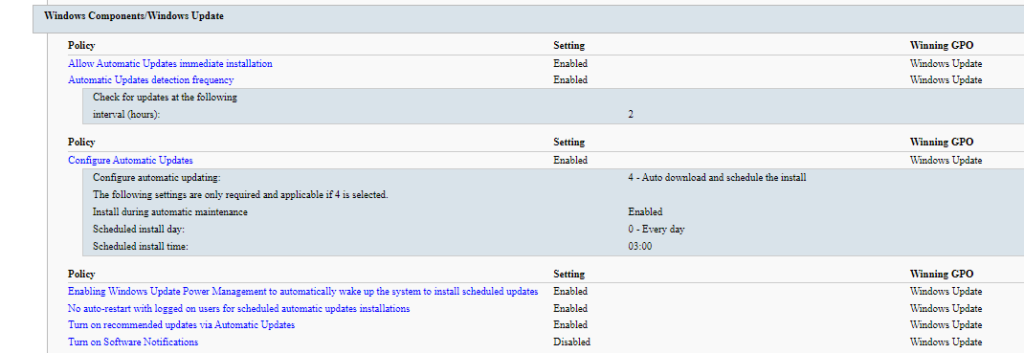
ייצוא תוצאות GPO לקובץ TXT
באמצעות השורה הבאה נוכל לייצא את התוצאות לקובץ TXT במקרה ומדובר ב-GPO ענק:
gpresult /r >c:\results.txt




